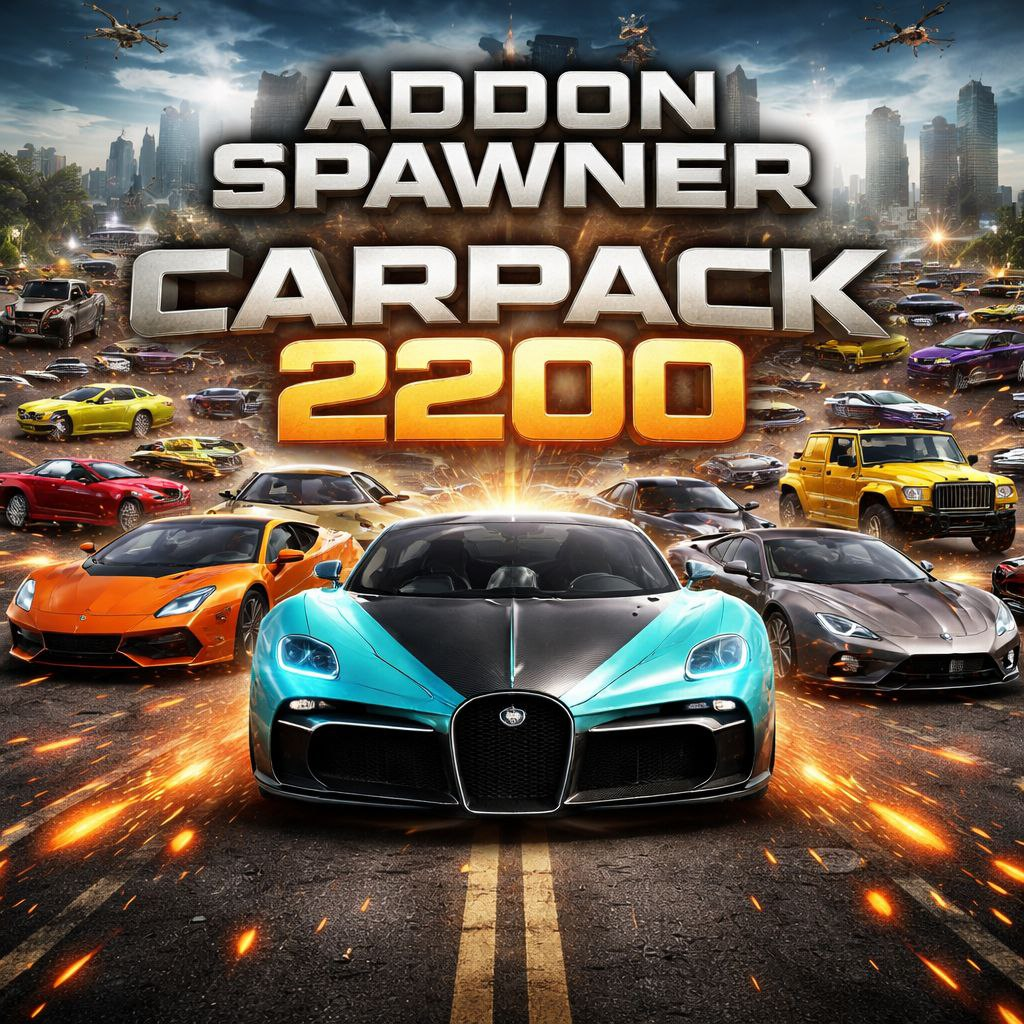- Publishedbsk
- CategorySoft
- PlatformWindows
- Release year2023
- InstallationAutomatic installation
- Version4.1 Offline
- Views16 798
- Rating
🤟Recommended
OpenIV offline version
OpenIV 4.1 Offline is a versatile editor and archive manager for the PC versions of Grand Theft Auto V, Grand Theft Auto IV / EFLC and Max Payne 3.
Peculiarities:
Texture editor for GTA V
The powerful OpenIV texture editor now supports GTA V.ytd texture files. You can edit any .ytd files using all the features that the program has.
Completely new version of Package Installer
Finally, we are pleased to introduce a new version of the Package Installer with support for Grand Theft Auto V. There is also support for the “mods” folder for Grand Theft Auto V. Using the new version of the OIV package formats, you can change the appearance of the Package Installer and specify additional information about the author of the mod. Detailed documentation on OIV package formats will be published in the coming days.
Improved support for the “mods” folder for Grand Theft Auto V
We have added new notifications and features that will allow you to conveniently use the “mods” folder. Now when you install the OpenIV.ASI plugin, you will be prompted to create a "mods" folder automatically.
If you have the OpenIV.ASI plugin installed and the “mods” folder is created, you will see new options “Copy to mods folder” and “Show in mods folder” in the context menu of the files.
Fragment view
With the latest update (3.0.0), support for GTA V.yft files has been added. This will allow you to view and edit GTAV car models.
If for some reason the mod or script does not work for you, you can always contact us for help in installing the files.
Kindly ask, before you write a complaint or an angry comment, please check whether you have done everything according to the instructions, in 9 out of 10 cases of error arise due to the inattention of the user, respect your and our time, thank you for your understanding.
Install OpenIVSetup.exe - to a location convenient for you.
Launch - select a game - select the location of the root folder of the game.
😱 Reviews (11)
❤️ OpenIV offline version - Support the author
Все собранные средства будут переданы автору материала.
*Перевод от 100 руб